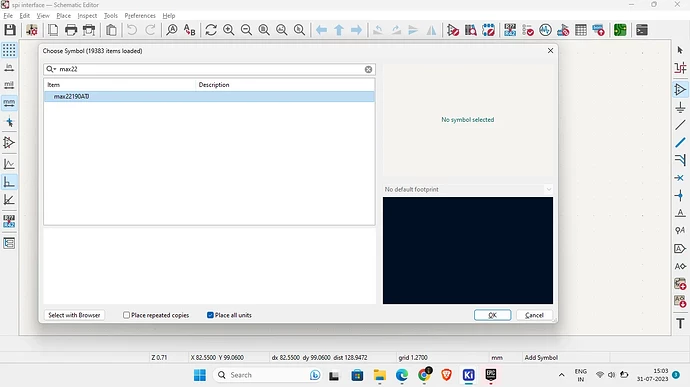i want to use max22190ATJ ic as a component in keycad , got the symbol and footprint on snapeda and etract the file to my custom created file in my desktop , there in the schematic window from preference to manage library i upload the extracted max22190ATJ file set but the name has displayed but symbol hasnt shown icant even call the file on the pcb editor
Can you make your question little more clear? Like include what version of KiCad, link to the snapEDA component.
kicad version 7.0 , if i want to use a component from external source to keycad i go through snapeda and find the component i have downloaded both signal and foot print and extracted to a space on my desktop , should the extracted source has to put into a specific location or can i put it in random place? afterwards (i have initially put in random space) for creating the symbol i took the file but the symbol is not showing or there is blank in the file i think the extension have some problem ,but i have installed kicad 6 or later file from snap eda
Was the issue only with this symbol or every other symbol from snapEDA?
Atleast for the files from snapEDA works (KiCad version : 7.0.6).
Please share the link to the file on SnapEDA that doesn’t work for you.